Best Use Cases for Power Apps for SMBs
- Systema Solutions

- Nov 8, 2022
- 3 min read
Updated: Nov 17, 2022
Microsoft Power Apps is perhaps one of the most popular apps in the Microsoft 365 suite. Part of the five in the Power Platform product family (the others being Power Automate, Power BI, Power Virtual Agent, and Power Pages), it helps in empowering organizations to rapidly solve their unique business process automation and workflow challenges.
At its core, Power Apps uses a low-code approach to application development, allowing organizations of all sizes to build custom apps in a shorter period of time with its drag-and-drop functionality. With Power Apps, small to mid-sized organizations now also have access to enterprise-grade low-code app development platforms used even by Fortune 500 organizations.
Companies benefit from Power Apps with its ability to:
Streamline and automate manual business processes quickly.
Accelerate development by not having to code line-by-line to build apps.
Use your existing talent to develop apps that solve your unique problems.
Save money by using existing software already included in your Microsoft 365 subscription.
Develop at scale without sacrificing quality, security, or control - no matter how many apps you build.
Power Apps Use Cases and Examples
Depending on the business outcomes you want to achieve, you can use Power Apps across your different departments to:
Improve employee experience and engagement.
Employee Onboarding – Create a great onboarding experience for your new staff by automating the steps for your HR to onboard them. You can use the canvas app in Power Apps to automate onboarding tasks, request approvals, queue up tasks, and organizational content such as company details, team introductions, and general processes.
Leave Management – Small to mid-sized businesses can quickly digitalize the filing and approval of leave applications, sick day reporting, and vacation planning with an easy-to-use app in Power Apps.

3. Employee Engagement Survey – Create surveys quickly and track responses more efficiently using the pre-built Employee Engagement Survey in Power Apps' canvas apps.
4. Interview Tool – Make it easy for your recruitment team to share and review interview feedback on job applicants by leveraging the Interview Tool in Power Apps.

Enhance sales and marketing operations.
Customer Success – Deliver better value to your customers by enabling your Sales Managers to get visibility on their customer's details to be able to answer any question that may arise during an interaction. View the customer list and drill down to view more customer health, active work orders, sales order summary, and more.
Product Showcase – Create an engaging, concise marketing presence for your products, company, or events. Easily add videos, images, descriptions, and more and quickly share them with your customers.

3. Event Management – Transform the way your marketing team manages its events by simplifying the event registration, event schedule building, digital itineraries, attendee directory and satisfaction surveys processes with Power Apps.
4. Inventory Management – Empower your field sales representatives or retail salespeople to view an inventory of your stores, browse an inventory list to see how many items you need to refill for each product, send emails, and more.
Simplify financial processes.
Expense Management – Automate the steps to log, review and approve expense claims, upload images of their receipts directly to the app, monitor pending expense claims and view expense history with a templated Expense Management app in Power Apps.
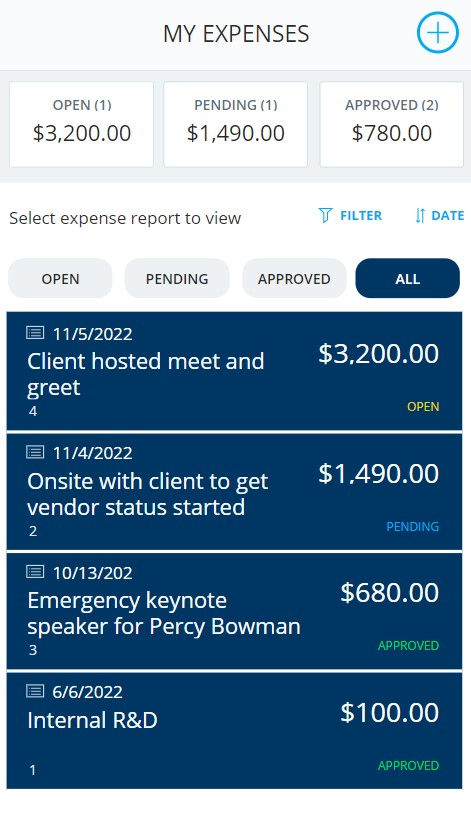
2. Invoice Processing – Automatically create invoices and a workflow with required alerts and notifications to automate the steps in processing invoices.
Optimize internal operations.
Service Desk – Track service requests, assignments, and job statuses for the whole team without going back to your desk. Prioritize jobs quickly, add notes, and track tasks by the technician assigned.

2. Asset Management – Keep track of the tools and equipment your teams need to do their jobs. Document, catalog, and reference assets of all kinds with images, location, asset details, and more.

3. Modern Community – Capture customer ideas and close the feedback loop, deepening customer engagement with a modern community portal.
Learn more: Get started with low-code apps in 5 simple steps. Download this e-Book to learn how.
Build low-code apps with Power Apps now
The use cases we highlighted in this blog barely scratch the surface of the many possibilities with Power Apps. We have a team of Power Platform experts to help you get started with leveraging low-code app development. Please contact us to learn how we can help.



Comments